UPDF – PDF Editor All
Description
UPDF – PDF Editor All
With UPDF, you get every tool you need to edit, annotate, convert and organize PDF.
You can edit any elements in PDF document:
Add or delete texts and edit their font, color, and size.
Add, crop, rotate, replace, extract or delete images.
Add and edit links and watermarks in PDF.
Crop pages to the ideal size you need.
Create and fill out forms
Add the digital signature
To edit a scanned PDF or an image-based PDF, first run OCR to convert the scanned parts into a searchable and editable format. Then, you can edit the text within the PDF.UPDF on Windows and Mac is integrated with AI-powered OCR technology which can recognize over 38 languages!
You can protect a PDF by adding an open password and permission passwords. These passwords restrict access to the PDF, including actions like opening, copying, printing, and editing.
Change text size, font, color and edit images with UPDF without losing format.
You can convert any PDF to Word, Excel, Powerpoint, Image, HTML, Text, CSV, XML, PDF/A, etc with OCR without losing formats. If your files are image-based or scanned, you can convert PDF with OCR. OCR recognizes and extracts text from images or scanned PDFs.
It’s never been easier to organize PDF pages! You can delete, rearrange, rotate, insert, split, crop, extract, and replace pages quickly. You can even flatten PDF files.
Quickly review and annotate documents with a wide selection of annotating tools
With UPDF you can quickly highlight, underline, and strike out text. Or add shapes, text boxes, sticky notes, stamps, and stickers in PDF.
Need to add a signature? No problem! Just sign your PDFs with a trackpad, mouse, or keyboard (Now UPDF for Windows, Mac, and iOS app are supported).
UPDF works on iOS and Android devices friendly.
UPDF for iOS and Android is a full-featured PDF editor app that supports annotating PDF and editing text and images on the go. With our application, you have the power to effortlessly scan any document and convert it into a PDF format. Furthermore, you can conveniently arrange the pages, easily access and view numerous document formats, effortlessly search for specific content, seamlessly copy and paste information, effortlessly share files, and ensure the utmost security for all your documents directly from your mobile devices.Get access to UPDF today!
There are no question found.





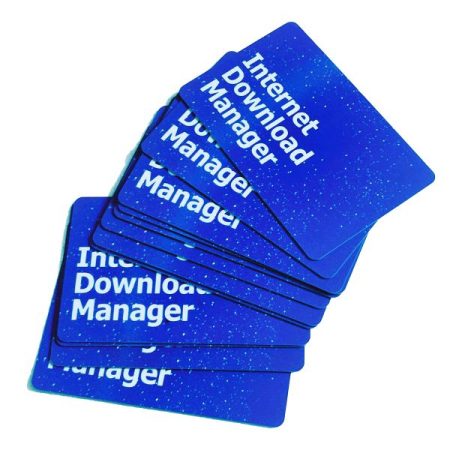


Rating & Review
There are no reviews yet.